Tips to block people from adding you to unwanted WhatsApp groups

In this post, Platinum Times will guide you on steps to tips to block people from adding you to unwanted WhatsApp groups.
Truly, WhatsApp has evolved into one of the most user-friendly and secure programs for staying in touch with friends and family.
It’s really inconvenient to wake up and find yourself divided into various groups without previous notice or permission.
So, if this is also the case for you, here is a simple technique to prevent others from adding you to WhatsApp groups in the future.
Simply enable Group Privacy settings on your smartphone, and no one will be able to invite you to a WhatsApp group without your consent.
WhatsApp’s new group privacy options are now accessible on both Android and iPhone.
Here’s a step-by-step tutorial to enabling Group Privacy settings on your smartphone and preventing others from adding you to WhatsApp groups.
However, before you proceed, ensure that you have the most recent version of WhatsApp installed on your device.
How to Stop Anyone From Adding You to WhatsApp Groups using Android
- Go to WhatsApp settings on your Android or iPhone
- Locate Account
- Now tap on privacy
- Finally, tap on Groups and select preferred options (My contacts, Everyone or My contacts except).
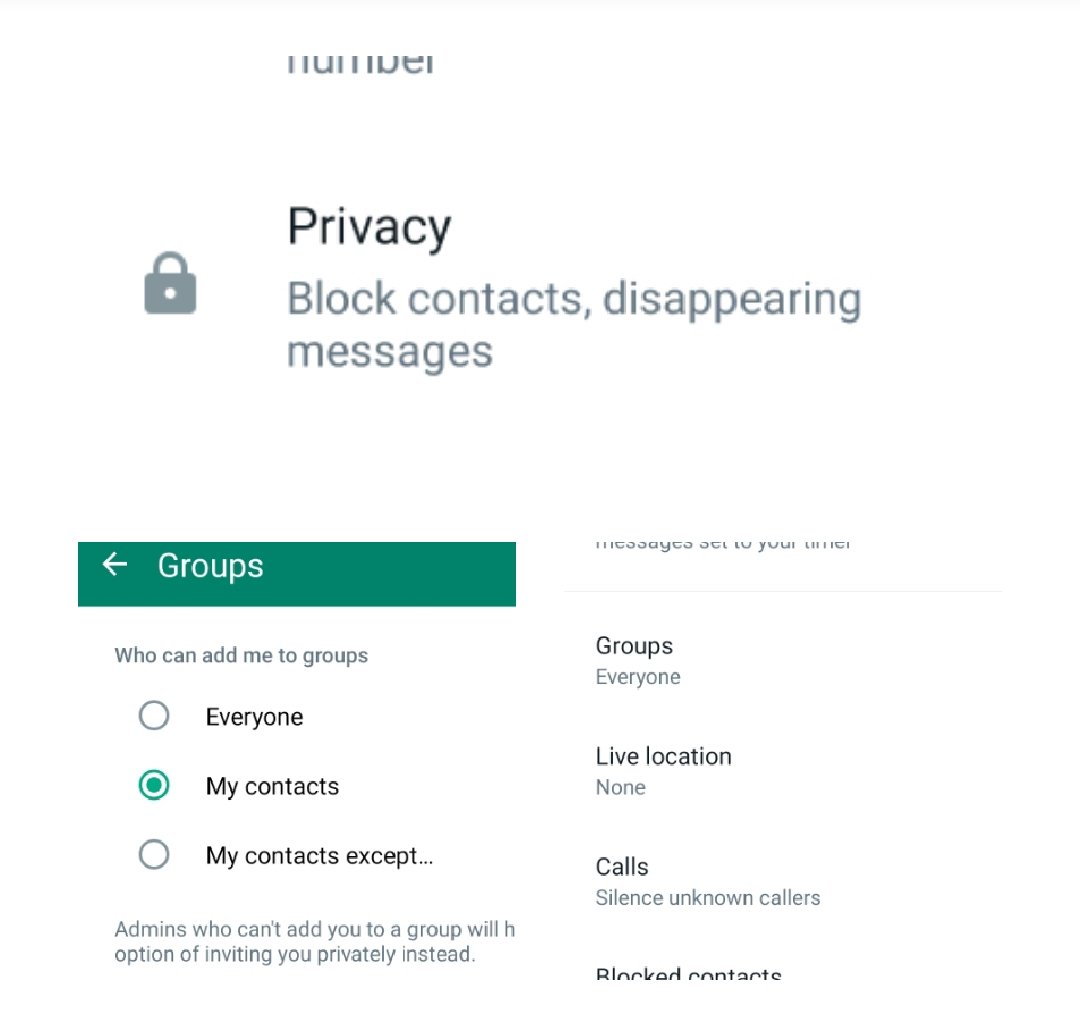
How to Stop Anyone From Adding You to WhatsApp Groups
Once this is configured, only those you specify will be able to add you to any WhatsApp group, while others will simply need to provide you a link to join the WhatsApp group.
It is now up to you to accept or decline the WhatsApp group invitation.
On iPhone, how can you prevent others from adding you to WhatsApp groups?
To prevent others from adding you to WhatsApp groups, follow the actions outlined below.
Step 1: Open WhatsApp on your iPhone and on the bottom bar.
Step 2: From the given options tap Settings.
Step 3: Next, tap Account > Privacy > Groups.
Step 4: Just like Android you need to select one of the three given options, Everyone, My Contacts and My Contacts Except.
